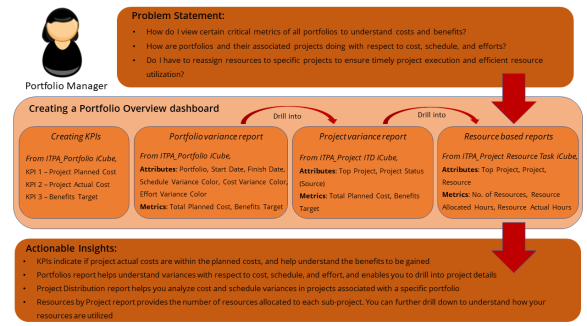
Let us look at a business scenario to understand how you can use the PPA iCubes to analyze portfolios, related projects, and labor resources assigned to these projects.
Cathy is a Portfolio Manager whose responsibility is to manage projects right from inception to completion. She must have an overall view of all the portfolios and related projects related to ensure that the portfolios are aligned to the organization’s strategic goals. A project manager is responsible for an individual project, whereas a Portfolio Manager is responsible for managing multiple projects, works with project managers to plan the budgets and resources, collaborates with project managers to negotiate and mitigate risks, and facilitate for successful completion of projects.
Cathy wants a dashboard that would enable her to have a bird’s eye view of all her projects, analyze variances, ensure that projects are within planned costs and schedule. She also wants to have a glimpse at how resources are spread across projects and understand their allocations.
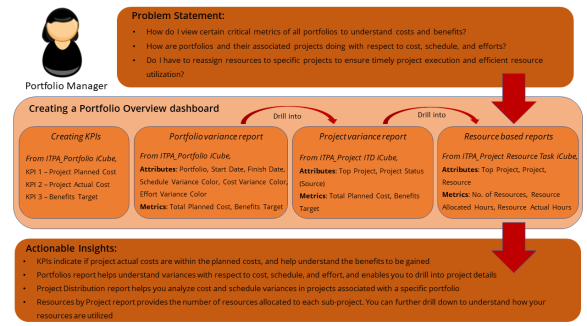
The Portfolio Overview dashboard contains Key Performance Indicators (KPIs) and reports that help Cathy analyze various parameters. The dashboard utilizes data from the Portfolio, Project, and Project Resource Task iCubes to provide an overall view of portfolios and enables you to drill-down into cellular levels. To create the dashboard, you have to log in to Numerify360 for IT and perform the following tasks in the Portfolio iCube of the PPA solution.
Here is an example of the Portfolio Overview dashboard:
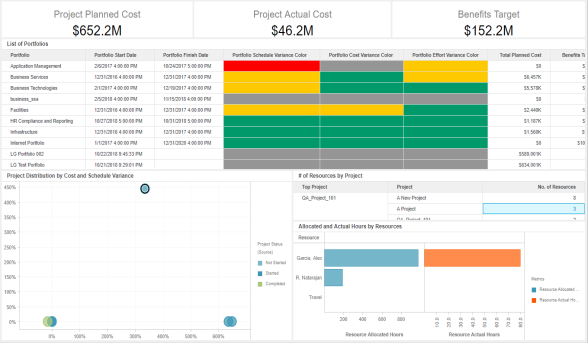
Using the Portfolio Overview dashboard, Cathy can derive the following insights:
Related Topics
Creating KPIs to analyze costs
Creating a portfolio report to analyze variances
Creating a report to analyze project variances
Creating reports to analyze related resources and their efforts
Analyzing capacity utilization based on resource skills
© 2022 Digital.ai Inc. All rights reserved.