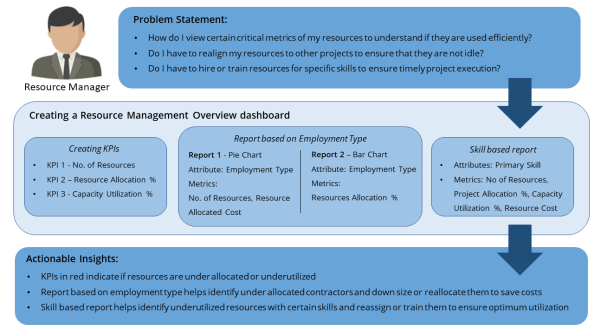
Let us look at a business scenario to understand how you can use the Resource iCube to analyze project allocation and capacity utilization of resources in an organization.
Tom is a Resource Manager whose responsibility is to manage an organization's resources. He must allocate the right resources to projects based on skill and roles, and ensure optimal utilization of the allocated resources. In the event of resources falling short of their task requirements, he must plan for additional training or counseling to equip resources with the necessary skills.
As a resource manager, Tom would want a dashboard that will enable him to analyze and keep track of his resources, their allocation, and utilization to ensure effective use of resources.
For example, technical architects in an organization are sought after and are at a higher salary grade; if the utilization percentage of technical architects is less than 30%, Tom can immediately try to understand why the architects are not utilized efficiently and reassign them to other projects. Similarly, this dashboard will enable Tom to:
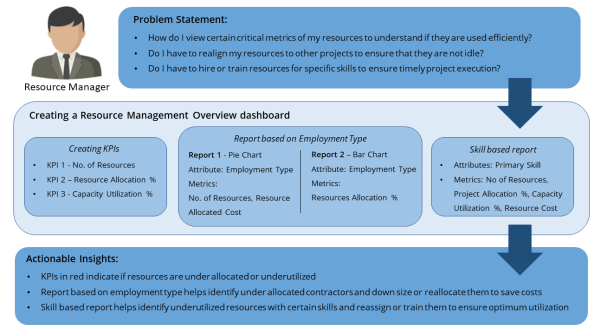
The Resource Management dashboard contains Key Performance Indicators (KPI) and reports that help Tom analyze various metrics related to resources. To create the dashboard, you have to log in to Digital.ai Intelligence Applications and perform the following tasks in the Resource iCube of the PPA solution.
Here is an example of the Resource Management dashboard:
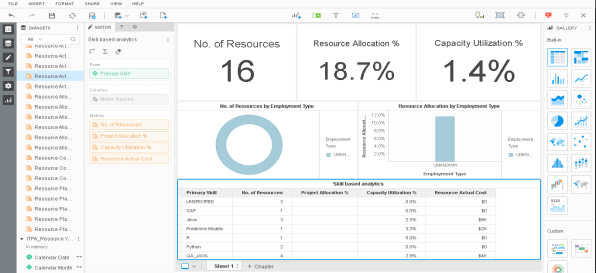
Using the Resource Management dashboard, Tom can derive the following insights:
Related Topics
Creating KPIs for Resource Management dashboard
Creating a skill based report to analyze resources
Creating reports to analyze resources based on employment type
© 2022 Digital.ai Inc. All rights reserved.