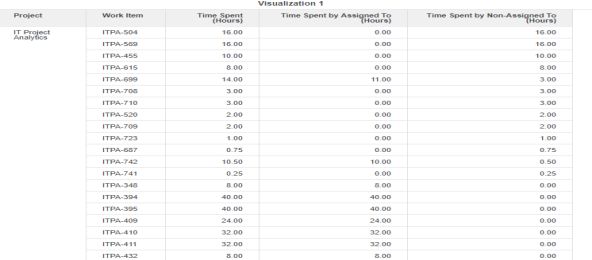
Let us consider a simple scenario to understand how you can use the Time Spent iCube to analyze the time spent by a resource on a project in a given sprint.
Consider Beth, a Project Executive who handles a team of developers, testers, and UI engineers. Beth's team works in an agile environment where, resources work on multiple projects simultaneously. It is critical for her to allocate the right resource to the right project, as there is considerable amount of time spent on each project.
One of the many analyses that Beth can do using the Plan & Create Lens of Digital.ai Intelligence Applications to analyze the ratio of time spent by an assignee with that of a non-assignee. If for a given work item, the amount of time spent by a non-assignee is unusually high, then, it is an indication that the work item was probably not assigned to the right resource.
To analyze a project in terms of the total time spent on the project by an assignee versus non-assignee, Beth has to login to Digital.ai Intelligence Applications and perform the following tasks in the Time Spent iCube:
Here's an example of the Time Spent analysis displayed in the form of a table:
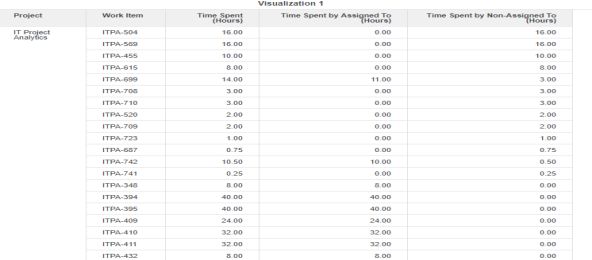
Using the report, the Beth can analyze the following:
Related Topics
© 2022 Digital.ai Inc. All rights reserved.