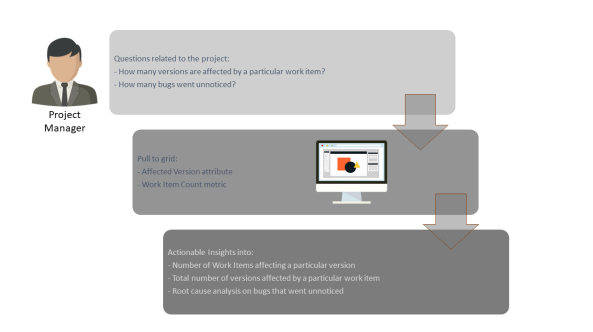
Let us look at a simple scenario to understand how you can use the Work Item Affected Version iCube to analyze your work items.
Joe is a Project Manager involved in planning and execution of multiple projects.
As a Project Manager, Joe wants to analyze critical work items that affect multiple versions of a software. For example, consider a software being developed in an organization and has had multiple releases. A critical bug that comes to the fore, may have gone unnoticed but, existed for a considerable amount of time. A development manager may want to analyze such bugs as fixing the bug in all affected version (even previous versions) becomes critical from cost as well as effort perspective.
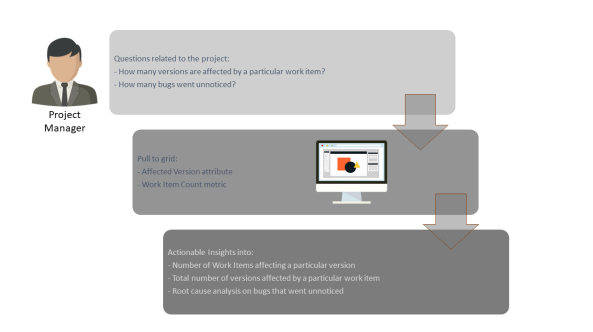
To analyze the work items in affected version, Joe has to login to N360™ and perform the following tasks in the Work Item Iteration Affected Version iCube of Create Lens:
Here's an example analysis displayed graphically:
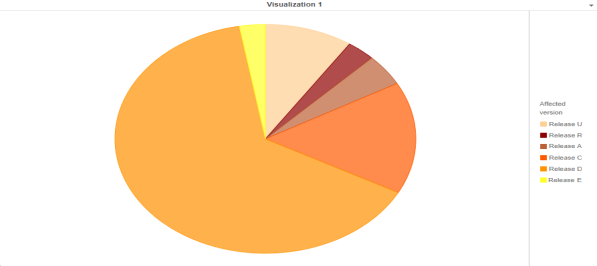
Using the report, the Project Manager can do the following:
Related Topics
© 2022 Digital.ai Inc. All rights reserved.