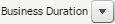 drop down menu, you can select the metric for both X-axis and Y-axis for which you want to view the service request breakdown details for the Item Types.
drop down menu, you can select the metric for both X-axis and Y-axis for which you want to view the service request breakdown details for the Item Types. ), click the downward arrow
), click the downward arrow  .
. You can also click the Minimize and Maximize buttons to minimize, maximize, or restore the view.
The bubble size can represent Opened Request Items, Business Duration, or Request Item Overdue (Days). You can use the 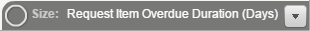 drop down menu to select the metric, which you want to be represented as a bubble in the graph.
drop down menu to select the metric, which you want to be represented as a bubble in the graph.